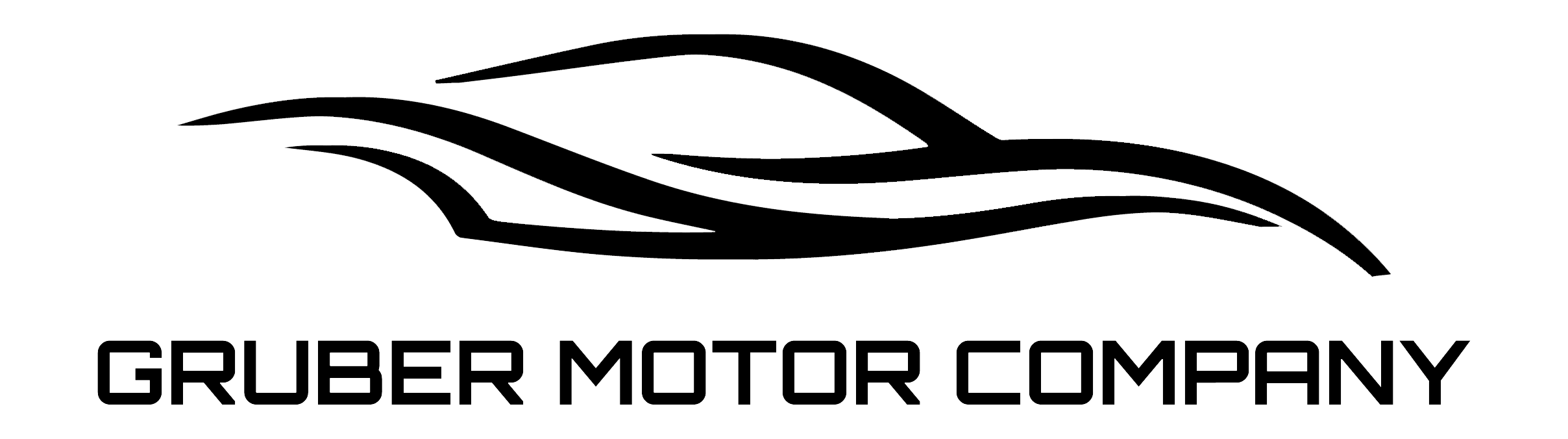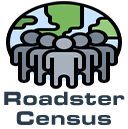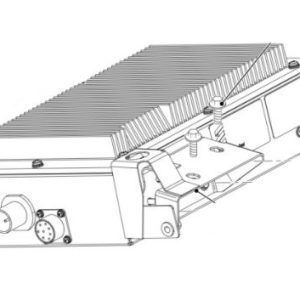GPS
Showing 1–24 of 34 results
-

4G LTE Upgrade
$154.50 Read more -

Condenser Fan
$79.45 Add to cart -

Door Handle Repair Gear Pawl
$24.95 Add to cart -
OVMS Unit
Price range: $74.95 through $329.95 Select options This product has multiple variants. The options may be chosen on the product page -
Door Handle Kit
$174.50 Add to cart -
Fan Adapter Cable
$37.50 Add to cart -
GPS Corruption Cable
$127.50 Add to cart -
Soft Top Cable
$159.95 Add to cart -
12 Volt Battery Monitor
$19.95 Add to cart -
12 Volt Battery Relocation Kit
Price range: $245.00 through $745.00 Select options This product has multiple variants. The options may be chosen on the product page -
Decal Set
$94.50 Add to cart -
HVAC Controller 1.5
Price range: $1,295.00 through $2,195.00 Select options This product has multiple variants. The options may be chosen on the product page -
HVAC Controller 2.X
Price range: $495.00 through $1,395.00 Select options This product has multiple variants. The options may be chosen on the product page -
Roadster Passenger Airbag Clips
$19.95 Add to cart -
Roadster Window Decal
$92.95 Add to cart -
Tesla to J1772 Adapter
$38.40 Add to cart -
Trunk and Hood Release Latch
$128.95 Add to cart -
Trunk Lid Struts
$38.95 Add to cart -
Trunk Release Actuator
$28.95 Add to cart -
Condenser Assembly
$1,654.30 Add to cart -
Main Battery Coolant Tank
$199.45 Add to cart -
PEM Cooling Fan (1.5)
$300.00 Add to cart -
PEM Cooling Fan Shroud (1.5)
$595.00 Add to cart -
Wheel Protector Installation
$395.00 Add to cart