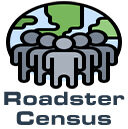Camera – Forward Facing (Remove and Replace)
FRT No: 17231002
FRT No: 17231002
Let me add. You guys are the rockstars of roadsters! Outstanding for your professional help during our post Ian issue. We ride again thanks to your excellence. Can’t thank you enough.
Making AZ the Roadster capital of the world.
You folks at Gruber are making real a difference in the world of EV's and Tesla Roadsters.
Thank you. If people think Roadsters, they think Gruber Motor company. Pat your selves on the back Team Gruber.
Thank you
I've enjoyed our Roadster conversations and appreciate your expertise in this matter. I would not be keeping the car if I did not have confidence in you. Thank you for that!

Great customer service, very happy with results of actually fixing my car and all of that was done remotely, thank you Peter and all the staff behind it.
Thanks again for the quick response, you have put my mind at ease for now. Love the car and hope that I can enjoy at least another 5 years of fun driving in our Great state of AZ.
You guys are the best!
You are clearly a nice team at Gruber. That comes across in your emails, and on your YouTube videos. You deserve your success. Thanks from Eric from sunny Yorkshire UK.

Took my car in for what was an emergency repair for me (100% cosmetic, but still needed, lol). Peter took my call and remarkably remembered me from an interaction that took place months ago. They were able to get my Model S in and make the needed repair. They are always helpful, informative, and punctual. I chose them over returning to Tesla for service. I would, and have, highly recommend them to anyone. Thanks Peter and Gruber Motors for helping me out!

Just had a rear window adjusted and my touch screen replaced. Much more reasonable than going to Tesla. These guys did excellent work and return the car nice and clean and fully charged.

Very professional! Great personality and service, very informative and most helpful, actually got to meet the man (Pete Gruber - Owner), techs were great, excellent office staff, knowledgeable and be friendly. Highly recommend, just stopped by and they were able to help immediately!!!

My Model S was dead on a tow truck, and Gruber Motor Company answered the phone first try, and scheduled me right in for a battery replacement. Their Service Center looked beyond clean and organized.

Their YouTube content has been extremely helpful, and the customer service over the phone is exceptional! Thank you Gruber folks!

These guys do great work. No need to elaborate. I trust them wholeheartedly.
Thank you so much for an AMAZING morning tour of your Tesla repair shop!
It is incredible to know that such an amazing Tesla resource is right here in my home town.
You made my day!!!

I walk into this establishment and the first thought that comes to mind is: "...so this is what heaven is like?" :-) I am so glad I found this company. The out of warranty repair services they performed on my 2013 Model S were absolutely superb. Peter has been a pleasure to work with. He has been kind and patient enough to answer my questions throughout the entire process. If you want repairs performed on your Tesla, do not hesitate to call Gruber Motors. Also! If you want to purchase parts or other components for your Tesla, they can help you as well! Thank you for to excellent work, professionalism, and value guys!

This is a very cool place for Tesla's. I am on vacation in the Phoenix area and had to stop by to see what they are doing with Tesla's. I was very impressed with all of the first gen Tesla roadsters in their shop. Along with many Model S'. This is the only place I know of that works on Tesla's and they are repairing and having them re-certified by Tesla (misquoted) they resell them (in some instances). If you are in the Phoenix area stop by and check them out.
Pete, you have my sincerest gratitude.
Honestly, I'm at a loss for words to how exceptional the service at Gruber Motors has been. My experience has been extremely positive. Aside from the great Roadster repair work performed, the fact you are allowing me to keep the car until it sells and going out of your way to help me sell it says volumes about your family and company.
I'm honored to support such a wonderful business and pray to see it thrive and grow beyond what it is today.

Peter really took care of me when I had a problem with my Tesla Model S. Fixed fast and for a reasonable cost. This entire operation is top notch. I'm happy to have them as an alternative to factory service. Thanks!

Peter Gruber is the boss when it comes to anything Tesla....

Absolutely one of the coolest places I've ever been. Love the Roadster.

This place provides such a one of a kind, unique experience. Thank you Gruber for all of your hard work.