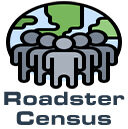This is one our most popular free services, and is used either as a periodic Tesla Roadster checkup, or diagnostic aid if the car is ailing.
The Tesla Roadster maintains a log file of events and activity that helps service staff understand how the cars are being used and how they are performing. A copy of this log file can be retrieved from the car using a USB thumb drive. This log file is highly useful when diagnosing faults and is the first item we request during a Roadster service event.
 The information is retrieved via a cabin USB port. In the Roadster, it’s under the center console HVAC controls, just above the 12V power socket as shown on the right.
The information is retrieved via a cabin USB port. In the Roadster, it’s under the center console HVAC controls, just above the 12V power socket as shown on the right.
To extract the log file, you’ll need a USB thumb drive. It has to be 50MB to 4 GB, and formatted to FAT32. In the root, there must be a directory named VehicleLogs.
 Insert the USB thumb drive into the car’s USB port and turn the key on and off. After a few seconds, the car should beep and the touchscreen will display a message letting you know it’s copying the log file to the drive and that you shouldn’t unplug it until it’s done.
Insert the USB thumb drive into the car’s USB port and turn the key on and off. After a few seconds, the car should beep and the touchscreen will display a message letting you know it’s copying the log file to the drive and that you shouldn’t unplug it until it’s done.
This takes 15 minutes to download resulting in a 12MB TAR file on your thumb drive.
The log file contains two sections of records. The first section contains a daily record with a small amount of data (e.g. the odometer reading) and records of any error conditions. With 2008 Roadsters, this section of the log is large and gets relatively small amounts of data, so it may last the lifetime of the vehicle.
With 2010 Roadsters, the first section grows as needed, yielding smaller log files. The second section contains much more detailed records, including a record for every second the car is on and a record for every minute of charging. The section overwrites the oldest records with new records and holds information for about the last 60 hours of driving, depending on how much time you spend charging relative to driving. The result of a download to your USB drive looks like this:

Below is a sample of the extracted TAR hexadecimal logfile. It is in no way plain english or useful without a parsing program. The binary file contains two sections, the first is a long term data logging section with 1 entry per day since the vehicle was made along with firmware update information and other vehicle data. The second section is an 8M wrapped block for data on driving and charging of the vehicle. Data while driving is saved once per second, minute and 10 minutes.
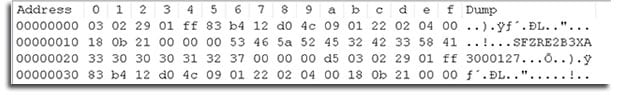
Below is a sample of a parsed section of the hexadecimal dump. We use a parsing program that translates this info. You can begin to see meaningful information emerging which is used to identify where hardware errors are.
We are continuously enhancing the log file parsing program to extract meaningful information. This software tool has become so sophisticated we can see evolving trends before they appear on the LCD screen, and perform advanced vehicle diagnosis which helps us pinpoint points of failure, or pending points of failure.
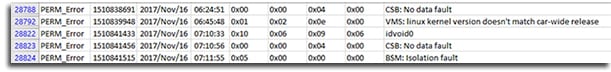
We often find that owners who send us their Roadster log TAR file do not get past firewalls. Most email servers block ZIP and TAR files. One way to get around that is to change the extension name to .tarp or any deviation from .tar. Email it to – ev@gruber.com
Feel free to contact us for advice, or either drop off your memory stick, come by and have us extract it, or send us your log file for a free analysis. As always, enjoy your Tesla Roadster.
As always, we welcome visitors to our Tesla Service Center, and enjoy giving tours of our engineering lab and shop area where you can see Tesla vehicles being serviced, especially the iconic first Tesla vehicles, the Roadster.
On any given day, you will see Tesla Roadsters shipped in from various locations in north america, and be able to see these cars being worked on, upgraded, and modified.
Stop by and see us!